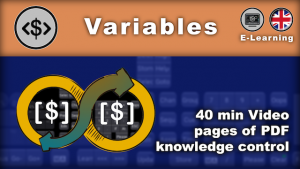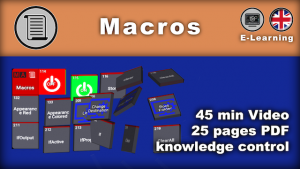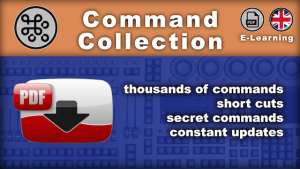MAtimeshow

Marker to Sequence
MAtimeshow is an online service to convert Reaper Marker Lists into timecode shows and related sequences for the grandMA3.
It creates a timecode show from all Markers of the Reaper file. Including the names and timings.
Version 1.9.x.x
Attention ! The folder structure has changed. To import the files into the gMA3 software, please follow the instructions further at topic 4.
1. Set Markers into your Audio Track
Use the Audiosoftware REAPER (60 Days free) to set Markers for your Soundfile.
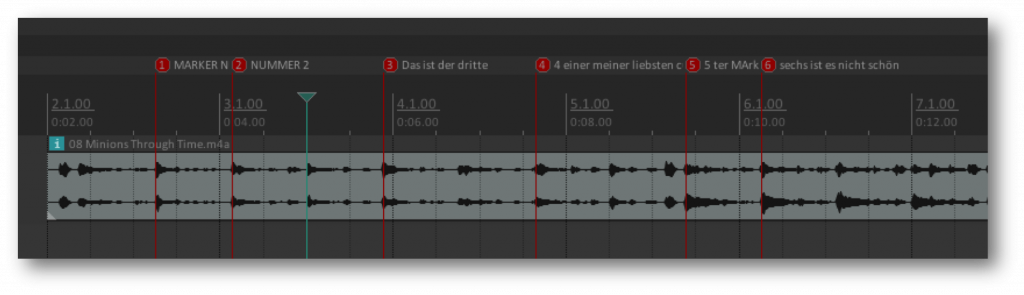
2. Export the Markers
Set the timeline unit to Seconds
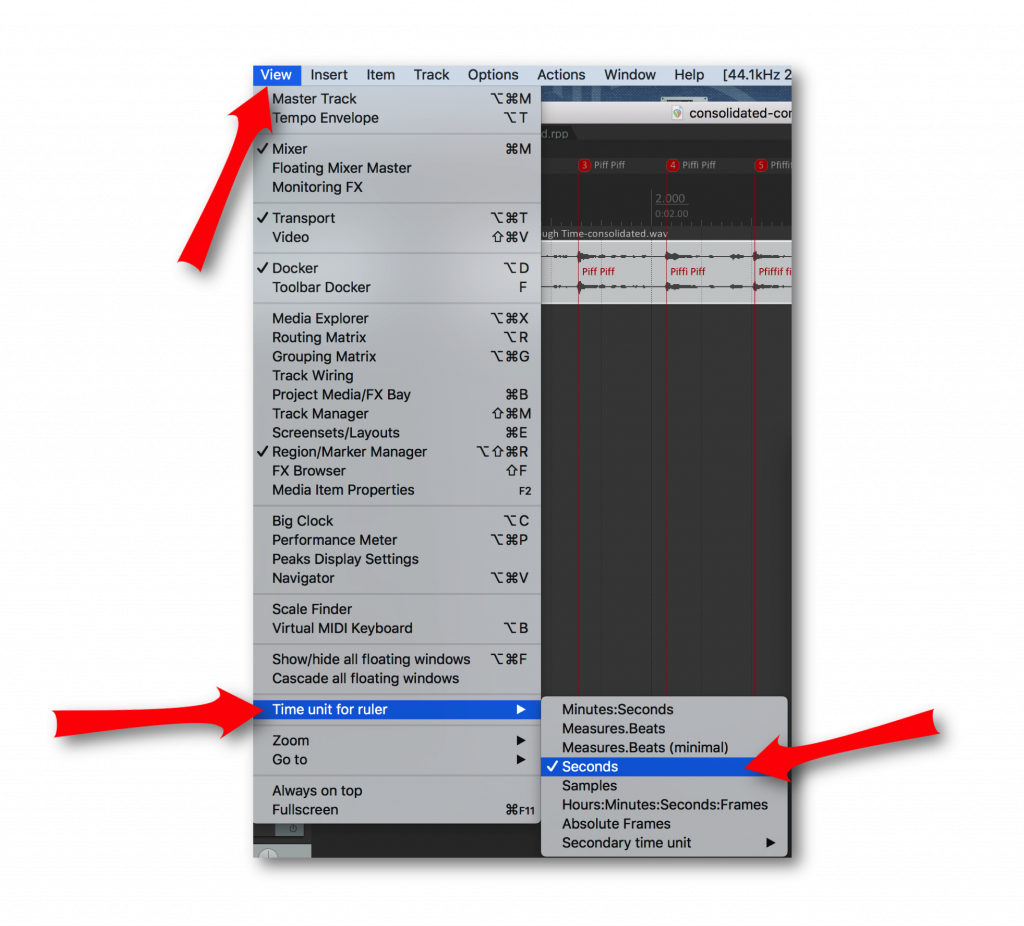
and export the Markers to an .csv file.
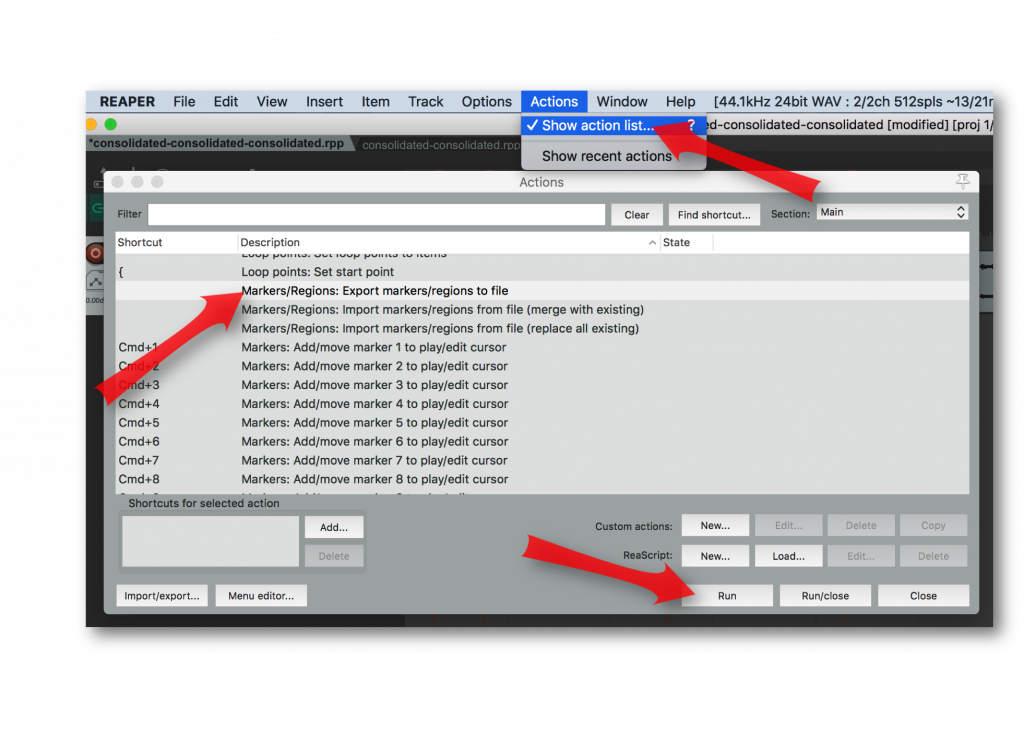
3. Upload the File at MAtimeschow
Upload the csv file, give a name and convert the file to an Macro.
4. Download the Macro and run it on grandMA3
Download the 2 xml Files.
- Copy the file with the Name xxx_timeshow at the USB Stick with the GrandMA3 Folder Structure into the Folder:
grandMA3/gma3_library/datapools/timecodes
2. Copy the file with the Name xxx_macro on the USB Stick with the GrandMA3 Folder Structure into the Folder:
grandMA3/gma3_library/datapools/macros
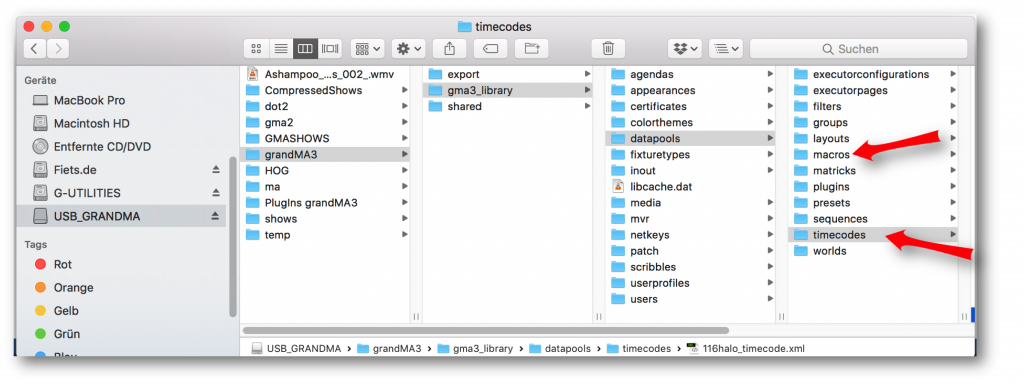
3. Import and execute the macro
Right click in the Macros Pool
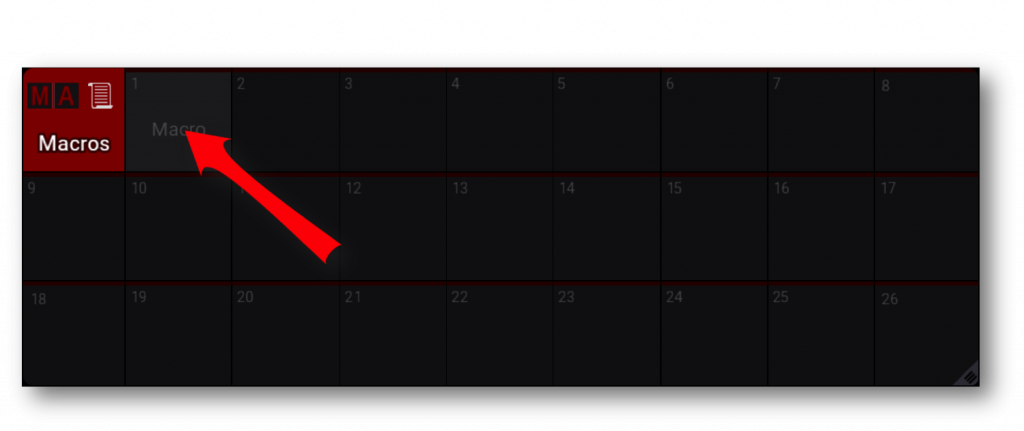
click Import
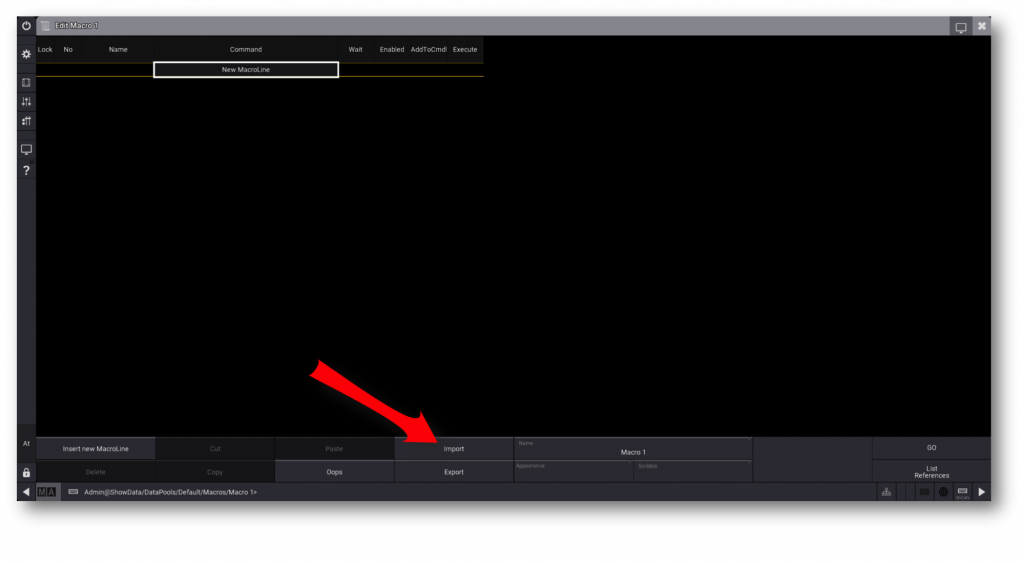
It creates a sequence in the sequence pool with prepared cues for each Marker.
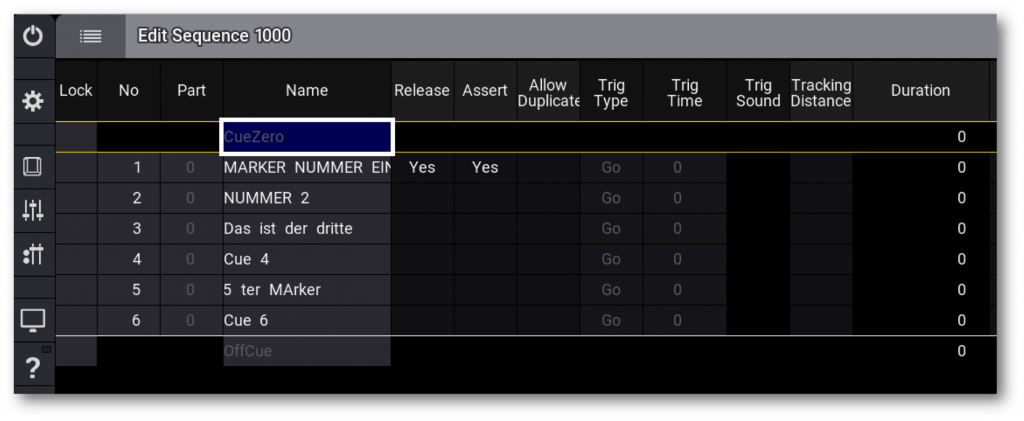
and creates a Timecodeshow with connections to the Sequence.
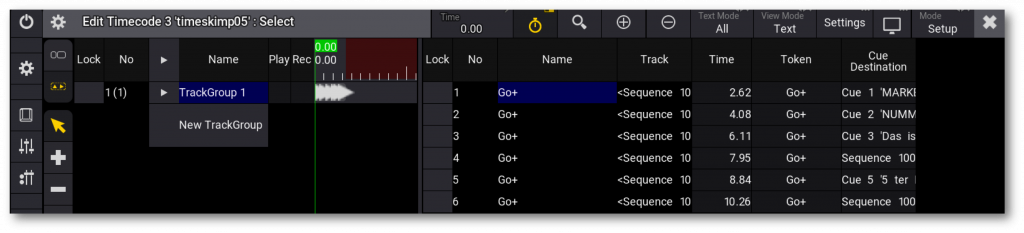
Scan the QR code if you like the service and would like to benefit me.