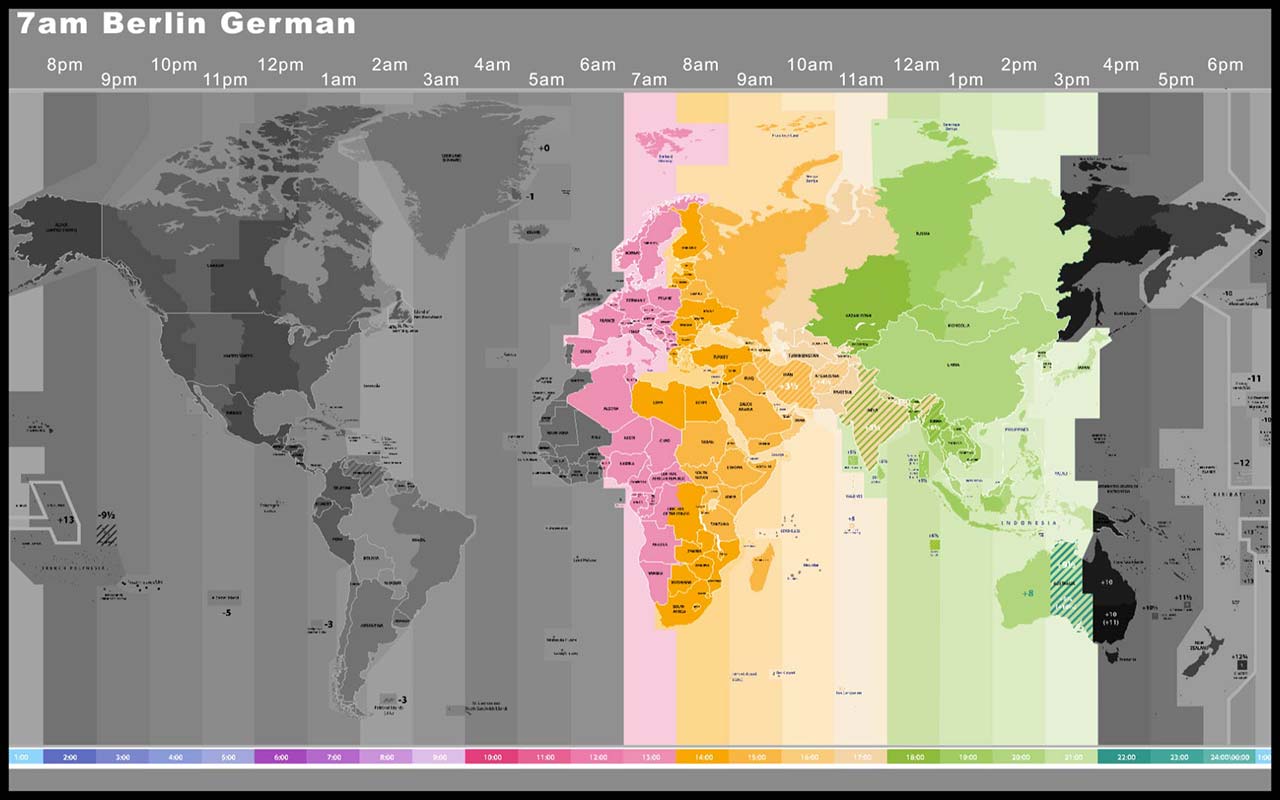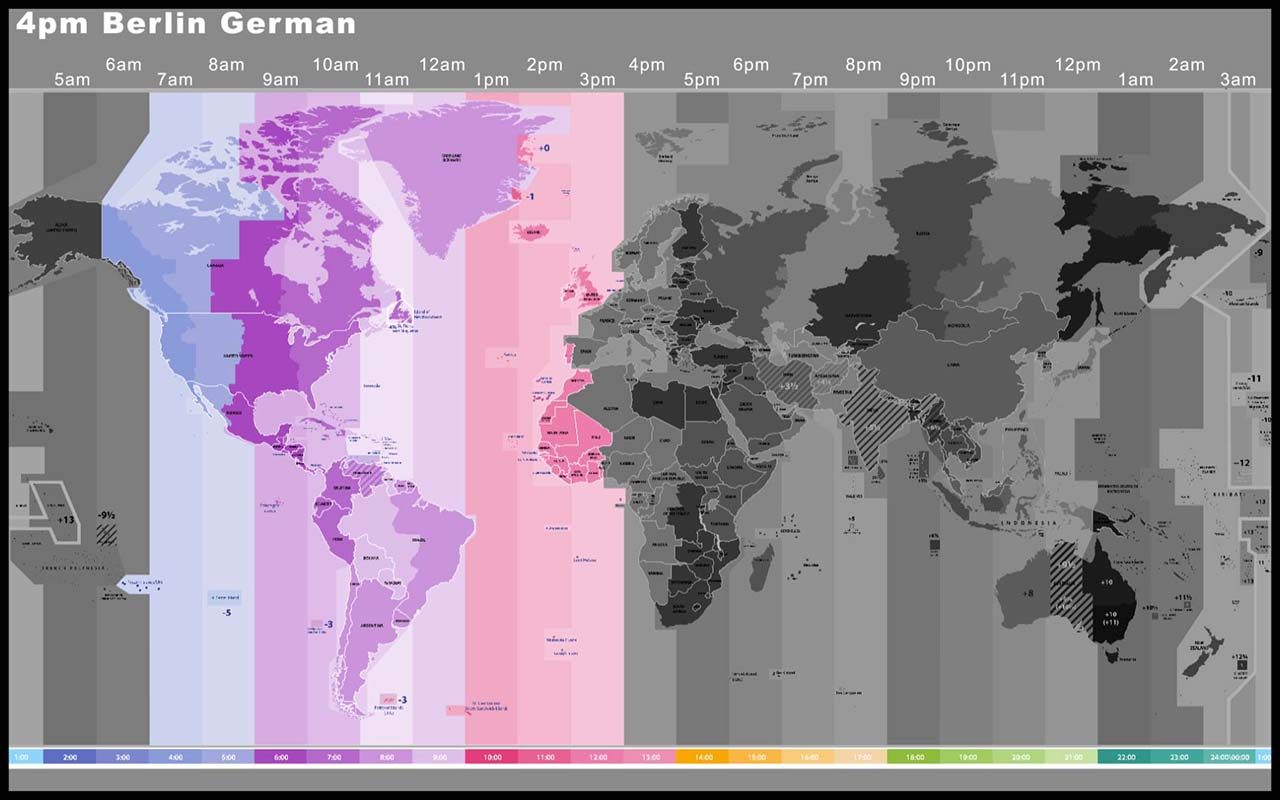Live – VideoCAll Seminar – Basics (EN)
GrandMA3 Basic Training
The GrandMA3 Basic Training seminar is for beginners and shows everything about the basic programming. In order to achieve good learning success a the participants will be limited.
Prepared Showfiles are ready for download and you will receive paperwork and exercises for homework. After the course you get full Access to the Online Basic Course with 50 lessons (created in Version 1.2)
The course includes 6 Lesson with 2 hours each.
- Patch Fixtures, Organize your Fixtures, Work with Fixtures, Setup the 3D Stage, Use Groups, Small Workaround.
- Backup, User and User Profile, Create Views, The Fixture Sheet,
- Working with Presets.
- Everything about Sequences and Executors, Sequence Sheet, Tracking, Worlds.
- Phaser, Use Timings.
- Selection Tools, MAtricks, Layout Views.
Schedule
Day 1
09:00 to 11:00 – Lesson 1
12:00 to 14:00 – Lesson 2
Day 2
09:00 to 11:00 – Lesson 3
12:00 to 14:00 – Lesson 4
Day 3
09:00 to 11:00 – Lesson 5
12:00 to 14:00 – Lesson 6
Pricing
The default price for participating in the live training session is 199.00 € (plus 19% VAT) per participant.
Available
Booked
| M | T | W | T | F | S | S |
|---|---|---|---|---|---|---|
1 | 2 | |||||
3 | 4 | 5 | 6 | 7 | 8 | 9 |
10 | 11 | 12 | 13 | 14 | 15 | 16 |
17 January 2022gMA3 Basic English 17 | 18 January 2022gMA3 Basic English 18 | 19 January 2022gMA3 Basic English 19 | 20 | 21 | 22 | 23 |
24 | 25 | 26 | 27 | 28 | 29 | 30 |
31 |
| M | T | W | T | F | S | S |
|---|---|---|---|---|---|---|
1 | 2 | 3 | 4 | 5 | 6 | |
7 | 8 | 9 | 10 | 11 | 12 | 13 |
14 | 15 | 16 | 17 | 18 | 19 | 20 |
21 | 22 | 23 | 24 | 25 | 26 | 27 |
28 |